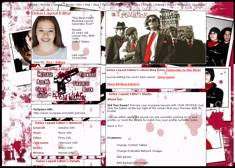 Download here
Download here How to install -
- Login to your MySpace Account.
- Click the Edit My Profile link located to the right of your profile picture.
- Click the (edit) link next to the 'About Me' box.
- Copy the layout code (CTR+C) and paste it into the 'About Me' box (CTR+V).
- Click the 'Submit' button when you are finished.
- Click the View My Profile link near the top of the page to view your new MySpace LayoutPlease Note: If you have another layout already on your page you must remove it before adding this layout code.




























No comments:
Post a Comment